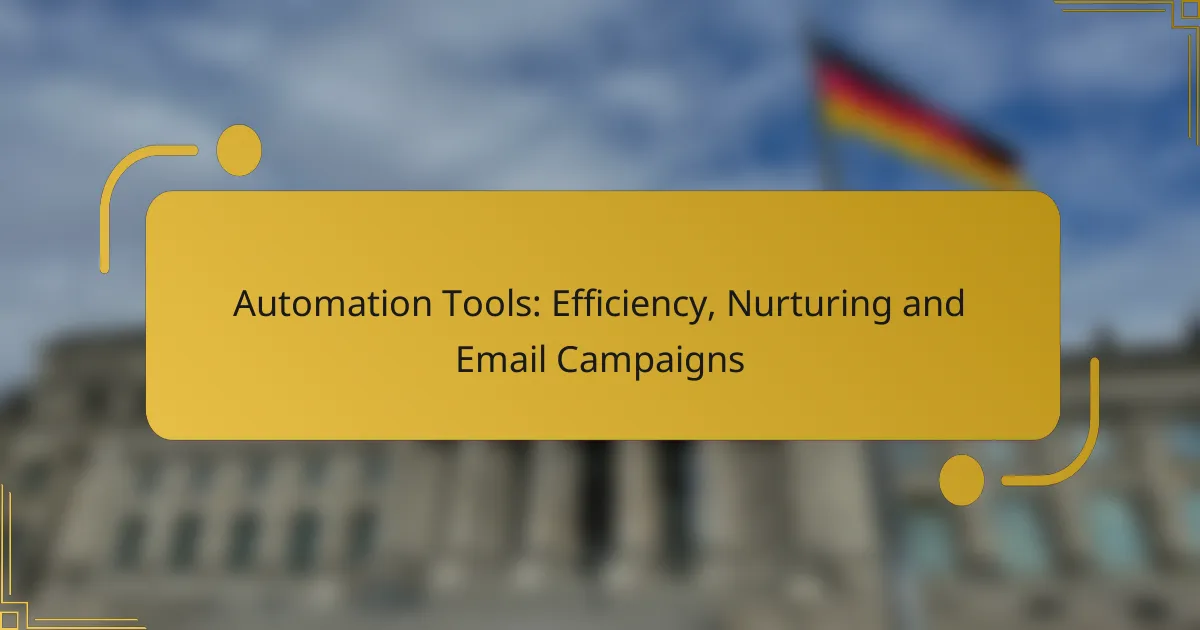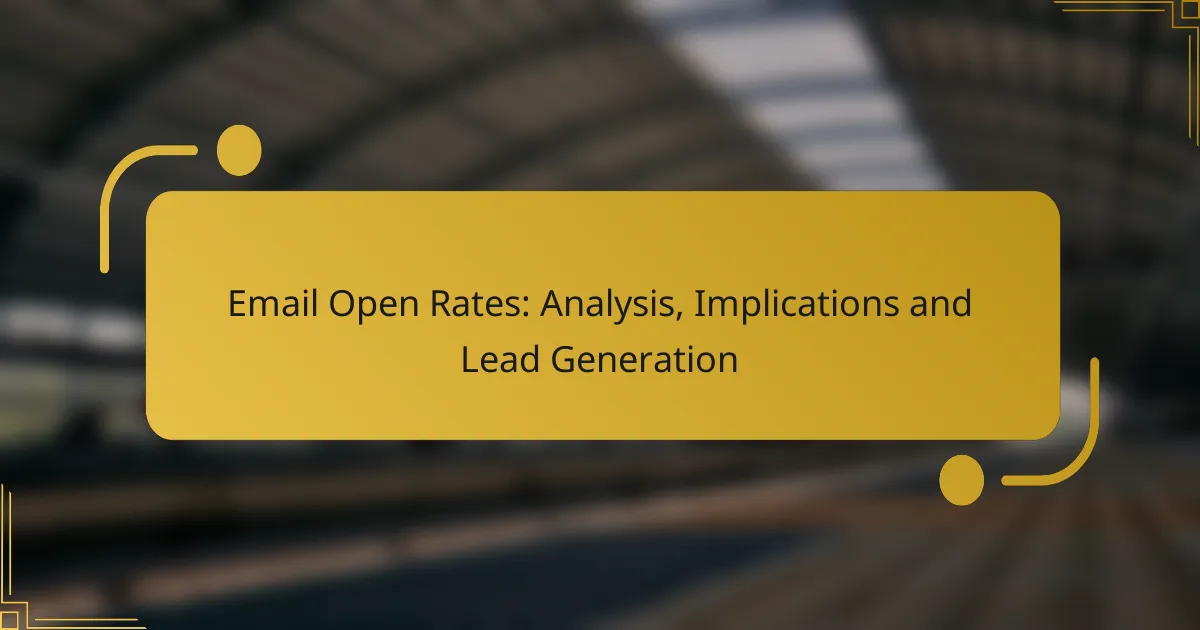Automation tools for email campaigns are essential for enhancing marketing efficiency and engagement. By streamlining repetitive tasks and personalizing content, these tools allow marketers to focus on strategy while effectively managing subscriber lists and analyzing performance metrics. When choosing the right automation tools, consider features that support seamless integration, user-friendliness, and comprehensive analytics to maximize your campaign’s success.
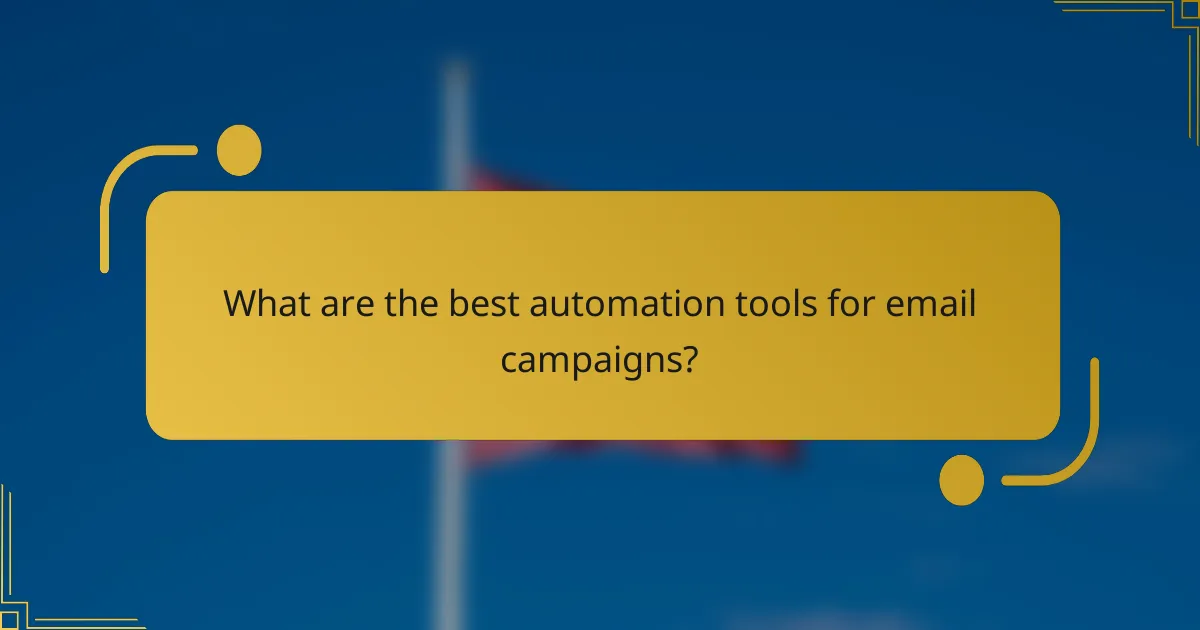
What are the best automation tools for email campaigns?
The best automation tools for email campaigns streamline the process of sending targeted messages, managing subscriber lists, and analyzing performance metrics. These tools can significantly enhance engagement and conversion rates by automating repetitive tasks and personalizing content based on user behavior.
Mailchimp
Mailchimp is a widely used email marketing platform known for its user-friendly interface and robust automation features. It allows users to create targeted email campaigns based on audience segmentation, enabling personalized communication that can lead to higher engagement rates.
One key feature is its automation workflows, which can trigger emails based on user actions, such as signing up for a newsletter or abandoning a cart. Mailchimp also offers analytics tools to track campaign performance, helping users refine their strategies over time.
HubSpot
HubSpot is an all-in-one marketing platform that includes powerful email automation capabilities. It integrates seamlessly with other HubSpot tools, allowing for comprehensive tracking of customer interactions across various channels.
With HubSpot, users can create sophisticated workflows that nurture leads through personalized email sequences. The platform also provides detailed analytics, enabling marketers to measure the effectiveness of their campaigns and optimize accordingly.
ActiveCampaign
ActiveCampaign is known for its advanced automation capabilities and CRM integration. It allows users to create complex automation sequences that can adapt based on user behavior, making it ideal for businesses looking to nurture leads effectively.
In addition to email marketing, ActiveCampaign offers features like SMS marketing and site messaging, providing a multi-channel approach to customer engagement. Users can also leverage its reporting tools to gain insights into campaign performance and customer interactions.
Sendinblue
Sendinblue is a versatile email marketing tool that combines email automation with SMS marketing. It is particularly appealing for small to medium-sized businesses due to its competitive pricing and user-friendly interface.
Sendinblue offers a variety of automation templates that can be customized to fit specific marketing goals. Its real-time analytics help users track open rates, click rates, and overall campaign success, allowing for data-driven adjustments.
ConvertKit
ConvertKit is designed specifically for creators, making it an excellent choice for bloggers, podcasters, and online course creators. It focuses on building relationships through email automation and offers simple yet effective tools for managing subscriber lists.
One standout feature is its visual automation builder, which allows users to create customized email sequences based on subscriber actions. ConvertKit also provides tagging and segmentation options, enabling targeted communication that resonates with specific audiences.
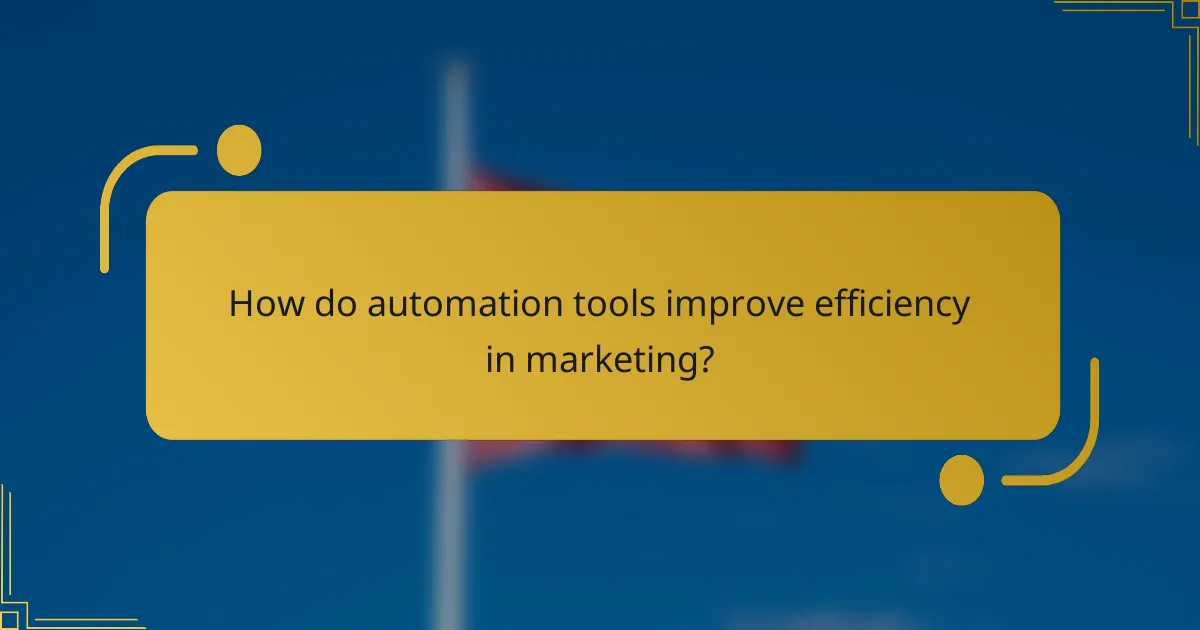
How do automation tools improve efficiency in marketing?
Automation tools enhance marketing efficiency by streamlining repetitive tasks, allowing marketers to focus on strategy and creativity. These tools can manage campaigns, analyze data, and nurture leads with minimal manual intervention.
Streamlined workflows
Automation tools create streamlined workflows by integrating various marketing processes into a single platform. This integration reduces the need for multiple tools, minimizing the chances of errors and miscommunication. For instance, a marketing automation platform can manage email campaigns, social media posts, and customer relationship management (CRM) in one place.
By automating routine tasks like lead scoring and segmentation, teams can allocate their time to more strategic activities. This leads to faster project completion and improved collaboration across departments.
Time-saving features
Time-saving features in automation tools include scheduling, templates, and triggered actions. For example, marketers can schedule emails to be sent at optimal times, ensuring higher open rates without manual effort. Additionally, using pre-built templates for emails and landing pages can significantly cut down on design time.
Triggered actions, such as sending follow-up emails based on user behavior, allow for timely engagement without constant oversight. This proactive approach not only saves time but also enhances customer experience by delivering relevant content when it matters most.
Data-driven insights
Automation tools provide data-driven insights by collecting and analyzing customer interactions across various channels. This data helps marketers understand customer behavior, preferences, and engagement levels, enabling them to tailor their strategies effectively. For instance, tracking email open rates and click-through rates can inform future campaign adjustments.
Moreover, many automation platforms offer reporting features that visualize this data, making it easier to identify trends and measure campaign performance. Regularly reviewing these insights allows marketers to refine their tactics, ensuring continuous improvement and better ROI.

What are the key features to look for in automation tools?
When selecting automation tools, prioritize features that enhance efficiency, streamline processes, and support effective email campaigns. Key features include integration capabilities, user-friendly interfaces, and robust analytics and reporting functionalities.
Integration capabilities
Integration capabilities are crucial for automation tools as they allow seamless communication between different software applications. Look for tools that can easily connect with your existing platforms, such as CRM systems, email marketing services, and social media channels.
Consider tools that offer pre-built integrations or APIs for custom connections. This flexibility ensures that your automation processes can work harmoniously across various platforms, enhancing overall efficiency.
User-friendly interface
A user-friendly interface is essential for maximizing the effectiveness of automation tools. An intuitive design helps users navigate the features without extensive training, saving time and reducing frustration.
When evaluating tools, look for features like drag-and-drop functionality, clear menus, and customizable dashboards. A straightforward interface can significantly enhance user adoption and engagement with the automation system.
Analytics and reporting
Analytics and reporting features provide insights into the performance of your automation efforts. Effective tools should offer real-time data tracking, allowing you to measure key metrics such as open rates, click-through rates, and conversion rates.
Choose tools that provide customizable reports and visualizations to help you easily interpret data. This capability enables you to make informed decisions and optimize your email campaigns for better results over time.
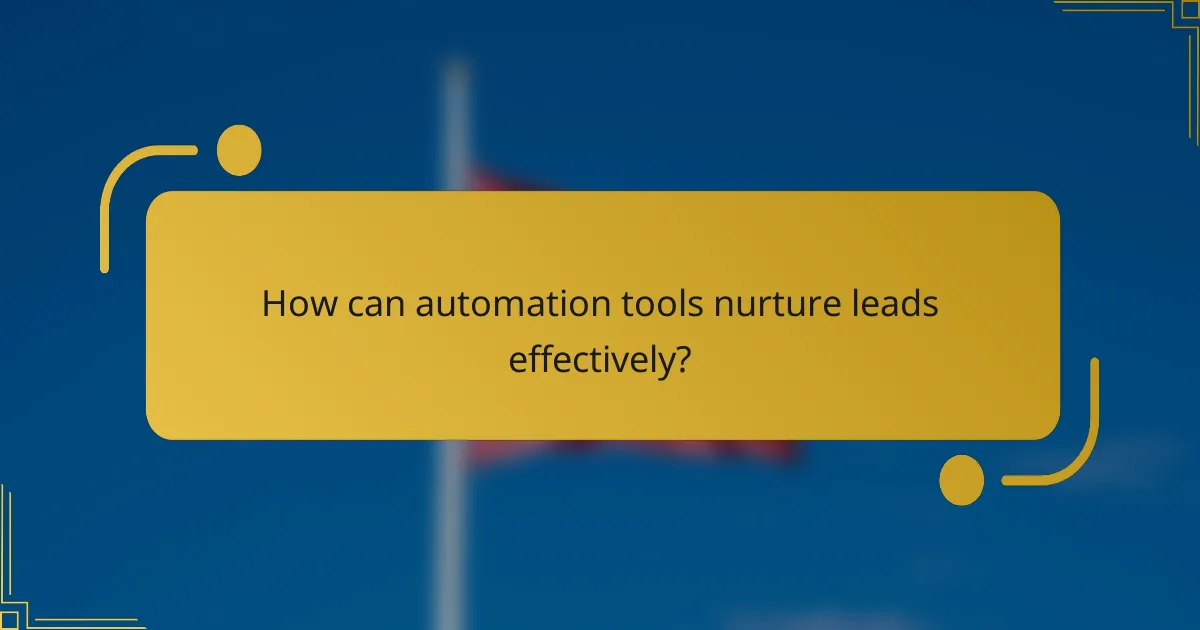
How can automation tools nurture leads effectively?
Automation tools can nurture leads effectively by delivering tailored content and timely interactions that align with a lead’s interests and behaviors. This personalized approach helps maintain engagement and guides leads through the sales funnel more efficiently.
Personalized email sequences
Personalized email sequences are automated messages tailored to individual leads based on their preferences, behaviors, and stage in the buyer’s journey. By segmenting your audience and crafting specific content for each segment, you can increase open rates and conversions significantly.
For example, a software company might send a series of onboarding emails to new users, while offering advanced tips to those who have been using the product for a while. This targeted approach ensures that each lead receives relevant information that meets their current needs.
Behavioral targeting
Behavioral targeting involves analyzing a lead’s interactions with your website and content to deliver customized messages that resonate with their interests. By tracking actions such as page visits, downloads, or clicks, you can create more relevant and timely communications.
For instance, if a lead frequently visits a specific product page, you can send them an email highlighting that product’s features, customer testimonials, or a special offer. This strategy enhances engagement and encourages leads to move further down the sales funnel.
Automated follow-ups
Automated follow-ups are essential for maintaining contact with leads who may not be ready to convert immediately. By setting up triggers based on specific actions or time intervals, you can ensure that no lead falls through the cracks.
A common practice is to send a follow-up email a few days after a lead downloads a resource, asking if they have any questions or need further assistance. This gentle nudge can significantly increase the chances of conversion, as it shows that you value their interest and are available to help.
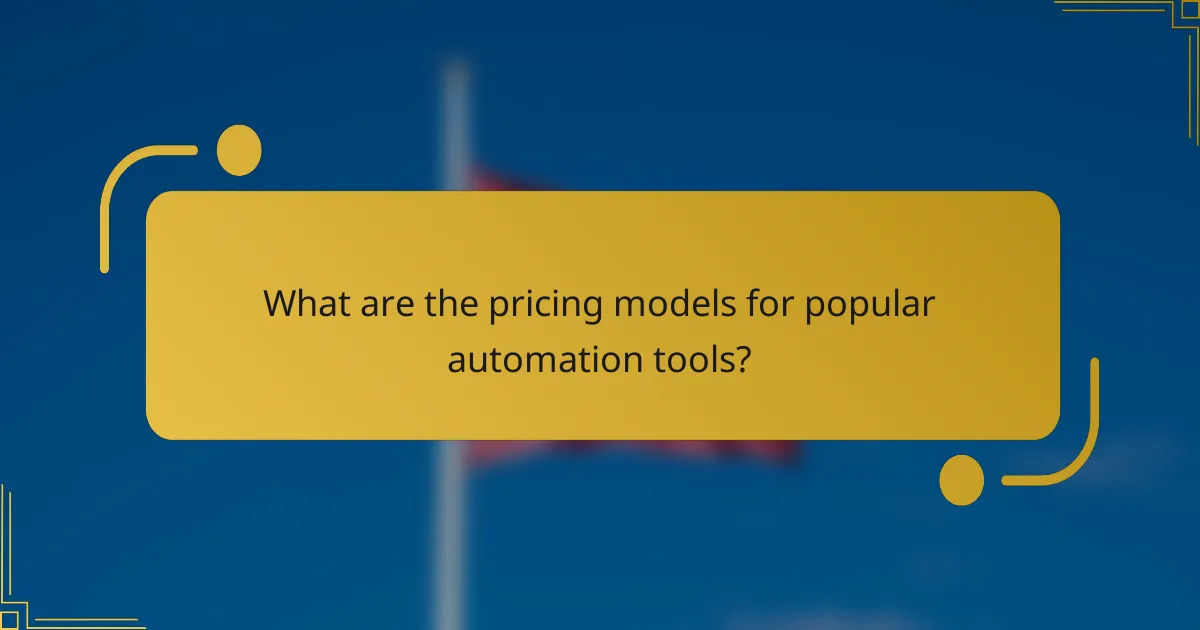
What are the pricing models for popular automation tools?
Popular automation tools typically offer various pricing models to accommodate different user needs and budgets. The most common models include subscription-based pricing, pay-as-you-go options, and free tiers, each with its own advantages and considerations.
Subscription-based pricing
Subscription-based pricing involves a recurring fee, usually monthly or annually, for access to the automation tool. This model often provides users with a comprehensive set of features and regular updates, making it suitable for businesses that require consistent usage.
Prices can vary widely, often ranging from around $10 to several hundred dollars per month, depending on the features and scale of the service. Businesses should assess their needs to choose a plan that aligns with their usage frequency and required functionalities.
Pay-as-you-go options
Pay-as-you-go options allow users to pay only for the features or services they actually use, which can be beneficial for businesses with fluctuating needs. This model typically charges based on metrics such as the number of emails sent or the volume of automation tasks performed.
This flexibility can lead to cost savings, especially for smaller businesses or those with seasonal spikes in demand. However, users should carefully track their usage to avoid unexpected costs, as charges can accumulate quickly if not monitored.
Free tier availability
Many automation tools offer a free tier, allowing users to access basic features without any cost. This is an excellent way for individuals or small businesses to test the software before committing to a paid plan.
Free tiers usually come with limitations, such as a cap on the number of emails sent or the number of automation workflows available. Users should evaluate whether the free tier meets their needs or if upgrading to a paid plan is necessary for more advanced functionalities.
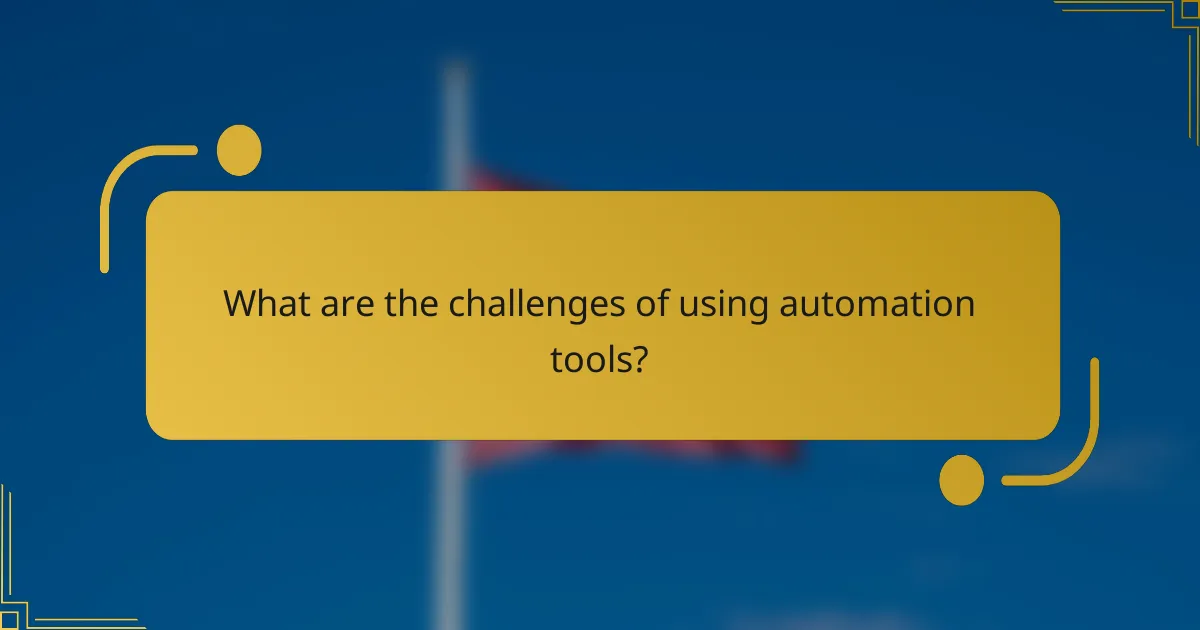
What are the challenges of using automation tools?
Using automation tools can present various challenges, including technical complexities, integration issues, and the need for ongoing maintenance. Organizations must carefully consider these factors to maximize the benefits of automation while minimizing potential drawbacks.
Technical complexities
Automation tools often require a certain level of technical expertise to implement and manage effectively. Users may encounter difficulties in setting up workflows, configuring integrations, or troubleshooting issues that arise. Investing in training or hiring skilled personnel can help mitigate these challenges.
Integration issues
Integrating automation tools with existing systems can be problematic, especially if those systems are outdated or lack compatibility. Organizations should assess their current infrastructure and ensure that the automation tools they choose can seamlessly connect with other software. Conducting thorough testing before full implementation is advisable.
Ongoing maintenance
Automation tools require regular updates and maintenance to function optimally. This includes monitoring performance, adjusting workflows, and ensuring data accuracy. Organizations should allocate resources for ongoing support to avoid disruptions and maintain efficiency in their automated processes.