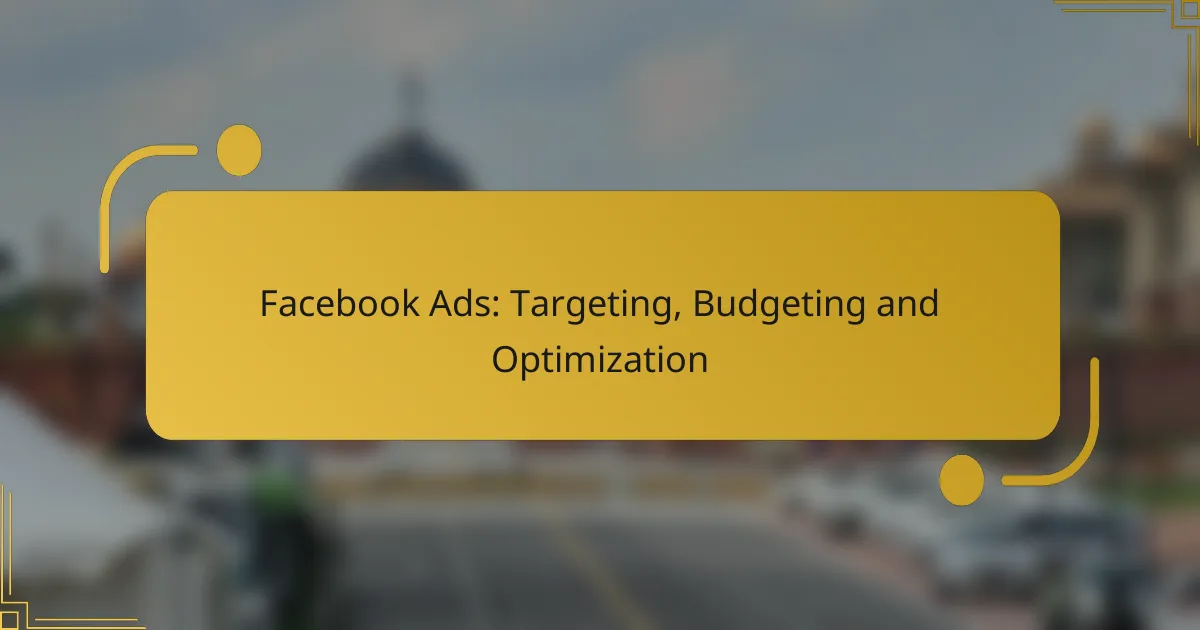Facebook Ads offer powerful tools for targeting specific audiences based on demographics, interests, and behaviors, making it essential to understand your audience for optimal ad performance. Effective budgeting strategies help maximize reach and engagement while managing costs, ensuring your campaigns are financially sustainable. Continuous optimization through refined targeting, budget adjustments, and systematic testing can significantly improve your ad effectiveness and return on investment.
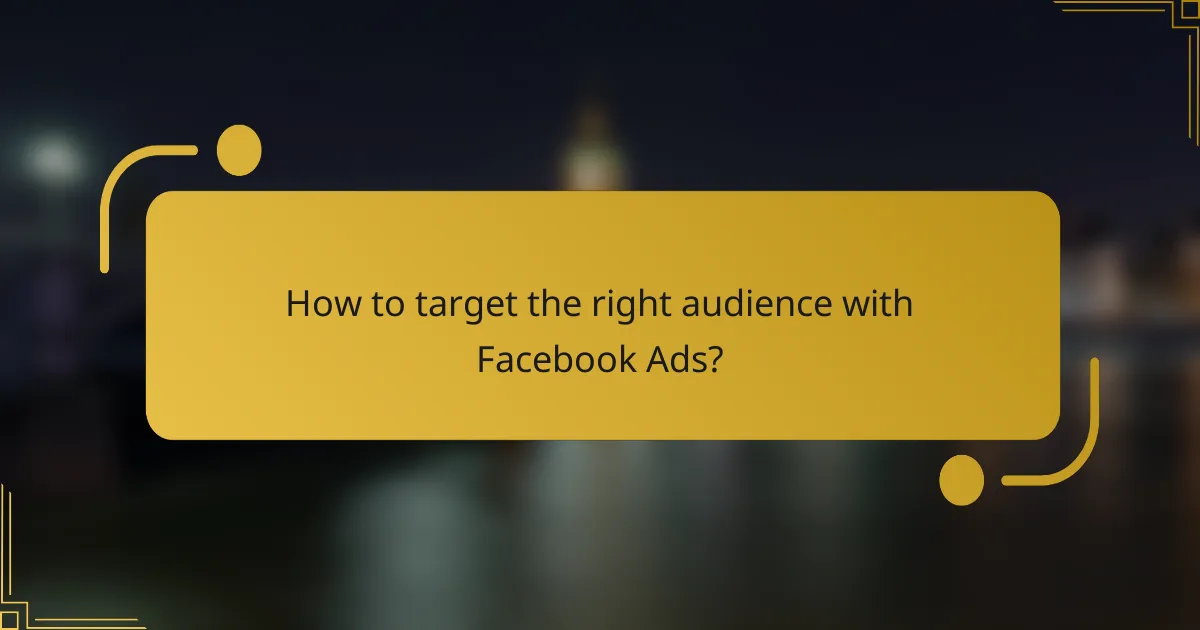
How to target the right audience with Facebook Ads?
To effectively target the right audience with Facebook Ads, utilize Facebook’s robust targeting features that allow you to reach specific demographics, interests, and behaviors. Understanding your audience’s characteristics and preferences is crucial for maximizing ad performance and achieving your marketing goals.
Demographic targeting options
Facebook provides various demographic targeting options, including age, gender, education level, and relationship status. For instance, if your product appeals primarily to young adults, you can set your ad to target users aged 18-24. This precision helps ensure your ads reach the most relevant audience.
Additionally, consider using demographic filters to refine your audience further. For example, targeting single individuals or college graduates can enhance engagement for products or services tailored to those groups.
Interest-based targeting strategies
Interest-based targeting allows you to reach users based on their hobbies, activities, and pages they follow. By selecting interests related to your product, you can connect with potential customers who are more likely to engage with your ads. For example, if you sell fitness gear, targeting users interested in health and wellness can yield better results.
Utilizing detailed targeting options can help you narrow down your audience even further. You can combine interests with demographic data to create a more precise audience profile, enhancing your ad’s effectiveness.
Custom audience creation
Custom audiences enable you to reach users who have previously interacted with your brand, such as website visitors or email subscribers. By uploading a list of contacts or using Facebook’s pixel, you can create tailored ads that resonate with users familiar with your offerings.
This strategy is particularly effective for retargeting campaigns, where you can remind potential customers about products they viewed but did not purchase, increasing the likelihood of conversion.
Lookalike audience effectiveness
Lookalike audiences allow you to target new users who share similar characteristics with your existing customers. By creating a lookalike audience based on your custom audience, you can expand your reach to individuals likely to be interested in your products or services.
This method is effective because it leverages Facebook’s data to find users with similar behaviors and interests, which can significantly improve your ad performance and return on investment.
Geo-targeting in major cities
Geo-targeting allows you to focus your ads on specific locations, making it ideal for businesses that operate in major cities. By selecting cities or regions, you can tailor your messaging to local audiences, increasing relevance and engagement.
For example, if you run a restaurant in New York City, targeting users within a certain radius can help attract local customers. Additionally, consider local events or trends that may influence your ad content to resonate more with the audience in that area.
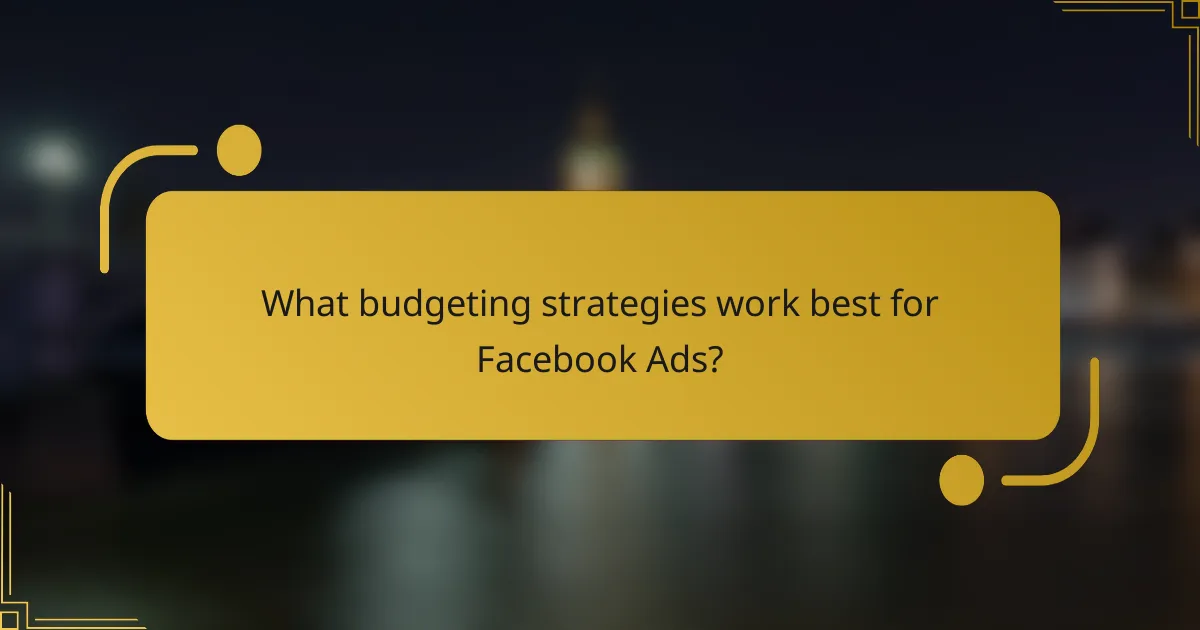
What budgeting strategies work best for Facebook Ads?
Effective budgeting strategies for Facebook Ads focus on maximizing reach and engagement while controlling costs. Key approaches include selecting the right budget settings, employing efficient bid strategies, and allocating funds wisely across campaigns.
Daily vs. lifetime budget settings
When setting budgets for Facebook Ads, you can choose between daily and lifetime budget settings. A daily budget limits your spending to a specific amount each day, while a lifetime budget allows you to set a total amount for the entire campaign duration.
Daily budgets are ideal for ongoing campaigns where you want consistent performance, whereas lifetime budgets work well for campaigns with a defined start and end date. Consider your campaign goals and duration when selecting the appropriate setting.
Bid strategies for cost efficiency
Bid strategies directly impact your ad costs and overall campaign efficiency. Facebook offers several options, including automatic bidding, which optimizes for the best results within your budget, and manual bidding, where you set a maximum bid for each action.
For most advertisers, automatic bidding is a good starting point, as it allows Facebook’s algorithm to adjust bids in real-time. However, if you have specific cost targets, manual bidding can help you maintain tighter control over your expenses.
Budget allocation across campaigns
Allocating your budget effectively across multiple campaigns is crucial for maximizing overall performance. Start by analyzing the historical performance of each campaign to determine which ones yield the best return on investment.
Consider using a percentage-based allocation strategy, where you distribute your budget based on the performance of each campaign. For example, you might allocate 60% to high-performing campaigns and 40% to those needing improvement. Regularly review and adjust your allocations based on ongoing results.
Understanding ad spend limits
Ad spend limits are essential for maintaining control over your advertising expenses. Facebook allows you to set daily or lifetime limits to ensure you do not exceed your budget. Understanding these limits helps prevent overspending and ensures that your campaigns remain profitable.
Be aware of Facebook’s policies regarding ad spend limits, as exceeding these can lead to campaign pauses or account restrictions. Regularly monitor your spending and adjust your limits as necessary to align with your overall marketing strategy.
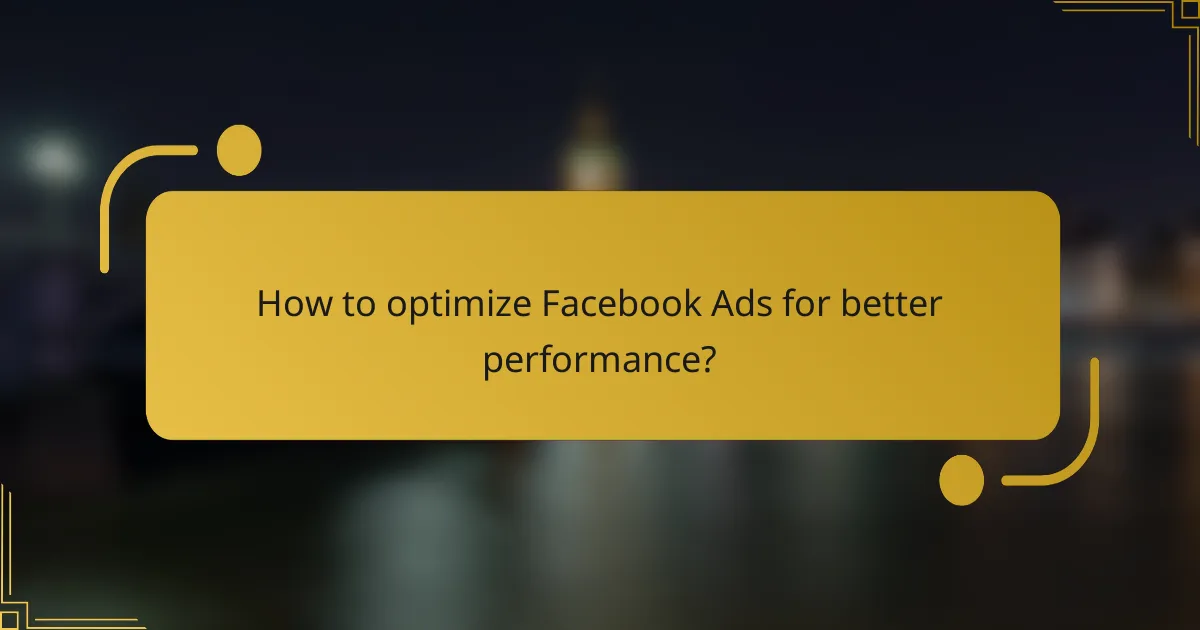
How to optimize Facebook Ads for better performance?
To optimize Facebook Ads for better performance, focus on refining your targeting, adjusting your budget, and continuously analyzing results. Implementing systematic testing and utilizing tracking tools can significantly enhance your ad effectiveness and return on investment.
A/B testing for ad creatives
A/B testing, or split testing, involves creating two or more variations of an ad to determine which performs better. This can include changes in visuals, headlines, or calls-to-action. By running these tests, you can identify the most effective elements and refine your creatives accordingly.
When conducting A/B tests, ensure you run them simultaneously to avoid external factors affecting results. Aim for a sample size that provides statistically significant data, which typically requires several hundred impressions per variation.
Analyzing ad performance metrics
Analyzing ad performance metrics is crucial for understanding how well your campaigns are performing. Key metrics to monitor include click-through rates (CTR), conversion rates, and cost per acquisition (CPA). These indicators help you gauge the effectiveness of your ads and inform necessary adjustments.
Utilize Facebook Ads Manager to track these metrics over time. Look for trends and patterns, such as which demographics engage most with your ads, to make informed decisions about future campaigns.
Adjusting targeting based on results
Adjusting your targeting based on performance results can lead to improved ad efficiency. If certain demographics or interests yield better engagement, consider reallocating your budget to focus on those segments. Conversely, reduce spending on underperforming audiences.
Regularly review your audience insights to refine your targeting strategy. Facebook allows you to create custom audiences based on website interactions or customer lists, which can enhance your reach to potential customers who are more likely to convert.
Utilizing Facebook Pixel for tracking
Facebook Pixel is a powerful tool for tracking user interactions on your website and optimizing ad performance. By installing the Pixel, you can gather data on conversions, retarget users, and create lookalike audiences based on existing customers.
To effectively use Facebook Pixel, ensure it is correctly set up on your website and that you are tracking relevant events, such as purchases or sign-ups. This data will provide insights into user behavior, allowing you to make data-driven decisions for your ad campaigns.
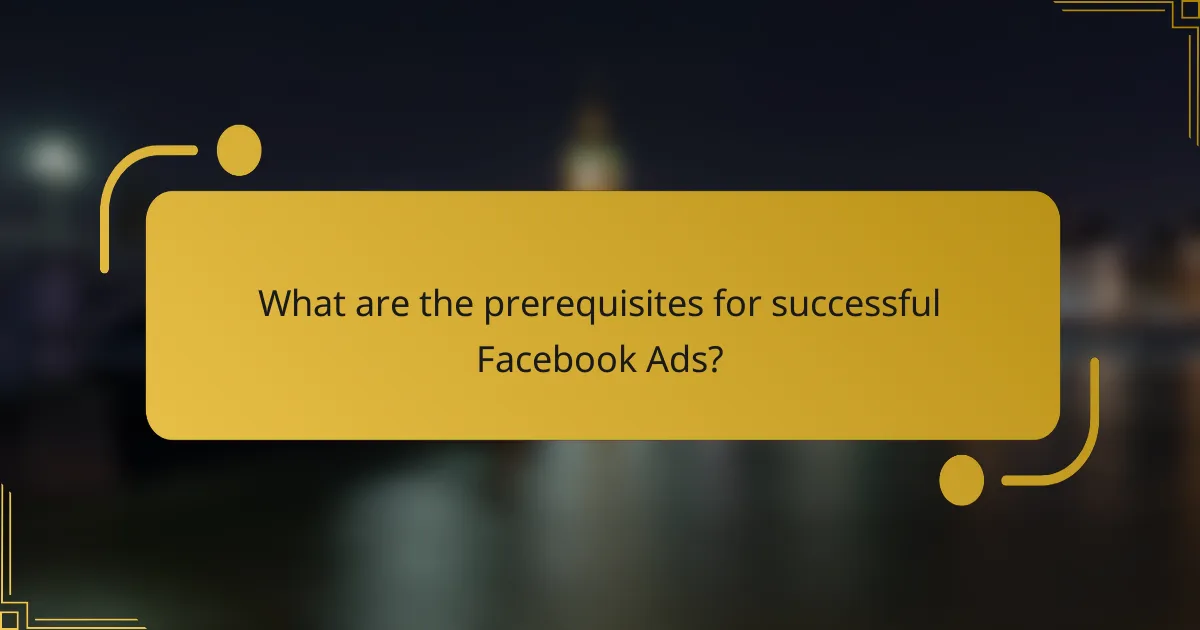
What are the prerequisites for successful Facebook Ads?
Successful Facebook Ads require a well-structured approach, including a Facebook Business Manager account, compelling ad copy, and eye-catching visuals. These elements work together to enhance targeting, engagement, and overall ad performance.
Setting up a Facebook Business Manager account
Creating a Facebook Business Manager account is essential for managing your ads effectively. This platform allows you to organize your ad accounts, pages, and the people who work on them in one place.
To set up your account, visit the Facebook Business Manager website and follow the prompts to create your account. Ensure that you have a verified Facebook profile and access to the necessary business information, such as your business name and email address.
Creating a compelling ad copy
Compelling ad copy is crucial for capturing attention and driving conversions. Focus on clear messaging that highlights the benefits of your product or service, and use a strong call-to-action to encourage user engagement.
Keep your copy concise, ideally within 125 characters for headlines and 90 characters for primary text. Test different variations to see which resonates best with your audience, and consider using emotional triggers or questions to engage users.
Designing eye-catching visuals
Eye-catching visuals are vital for attracting attention in a crowded feed. Use high-quality images or videos that reflect your brand and message, ensuring they are relevant to your ad copy.
Consider using bold colors and clear fonts to enhance readability. Facebook recommends using a 1:1 aspect ratio for images and videos, and keeping text overlay to a minimum to comply with their advertising guidelines.
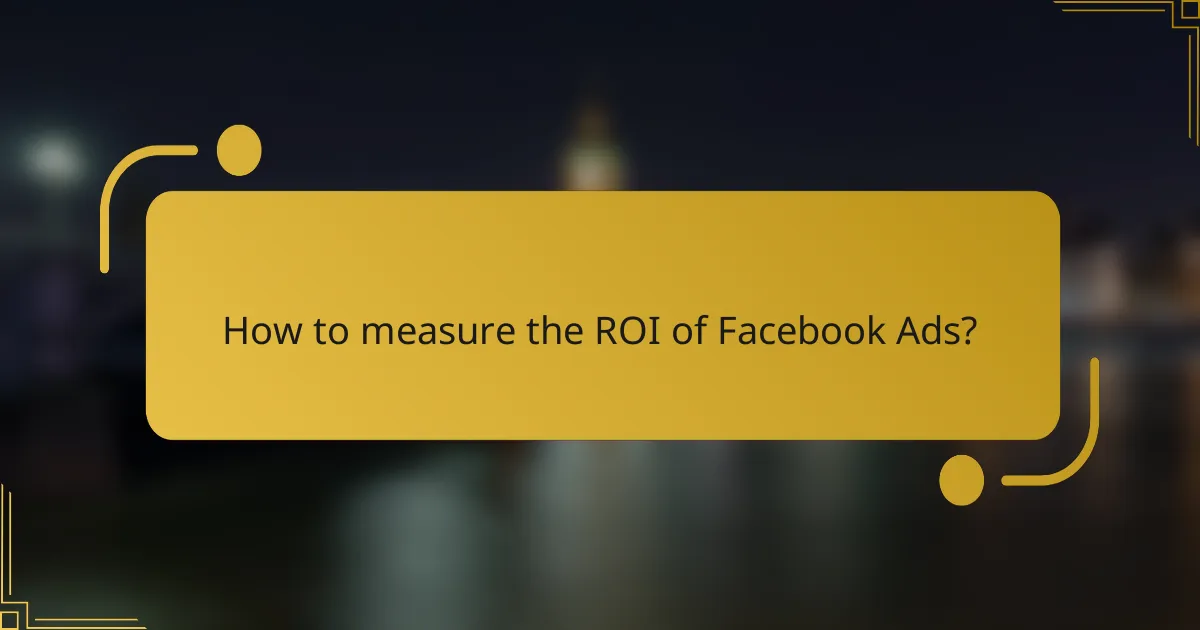
How to measure the ROI of Facebook Ads?
Measuring the ROI of Facebook Ads involves assessing the revenue generated against the costs incurred. This evaluation helps determine the effectiveness of your advertising strategy and informs future budget allocations.
Key performance indicators to track
To effectively measure ROI, focus on key performance indicators (KPIs) such as click-through rate (CTR), conversion rate, and return on ad spend (ROAS). These metrics provide insight into how well your ads are performing and whether they are driving desired actions.
For example, a high CTR indicates that your ad is engaging, while a low conversion rate may suggest issues with the landing page or offer. Regularly monitoring these KPIs helps you make informed adjustments to your campaigns.
Calculating customer acquisition cost
Customer acquisition cost (CAC) is a critical metric for understanding how much you spend to acquire a new customer through Facebook Ads. To calculate CAC, divide the total advertising spend by the number of new customers gained during a specific period.
For instance, if you spent $1,000 on ads and acquired 50 new customers, your CAC would be $20. Keeping CAC low is essential for maintaining profitability, so aim for a balance between ad spend and customer acquisition.
Evaluating conversion rates
Conversion rates measure the percentage of users who take a desired action after interacting with your ad. To evaluate this, divide the number of conversions by the total number of ad clicks, then multiply by 100 to get a percentage.
A typical conversion rate for Facebook Ads can range from 1% to 10%, depending on the industry and ad quality. Regularly analyzing conversion rates allows you to identify trends and optimize your ads for better performance.